Apache as Reverse Proxy
Requirement:
(1) Web Server
(2) Proxy Server
(3) DNS SERVER
(4) CLIENT
WEB SERVER IP: 192.168.1.3
WEB SERVER HOSTNAME: google.com
PROXY SERVER IP 192.168.1.5
PROXY SERVER HOSTNAME proxy.server.com
DNS SERVER IP: 192.168.1.4
DNS SERVER HOSTNAME: masterdns.arun.com
CLIENT IP: 192.168.1.1
Client Server Architecture
|
|
(A) Web Server:
Hostname: google.com
IP Address:
192.168.1.3
(1)
Install
apache packages
[root@google ~]# yum install httpd*
(2) Make Changes in below configuration file.
[root@google ~]# vim /etc/httpd/conf/httpd.conf
(2.1)
#Listen 12.34.56.78:80
Listen 80
Listen 81
(2.2)
NameVirtualHost 192.168.1.3:80
<VirtualHost 192.168.1.3:80>
ServerAdmin
root@mail.google.com
DocumentRoot
/var/www/html
DirectoryIndex
chat.html
ServerName
chat.google.com
</VirtualHost>
NameVirtualHost 192.168.1.3:81
<VirtualHost 192.168.1.3:81>
ServerAdmin
root@mail.google.com
DocumentRoot
/var/www/html
DirectoryIndex
mail.html
ServerName
mail.google.com
</VirtualHost>
(3)
Create 2 html file in /var/www/html directory
[root@google ~]# cd /var/www/html/
[root@google html]# ll
total 8
-rwxrwxrwx 1 root root 53 Aug 11 16:35 chat.html
-rwxrwxrwx 1 root root 36 Aug 11 16:35 mail.html
[root@google html]#
[root@google html]# cat chat.html
Welcome to
GooGle Chating Services.Enjoy The Chating
[root@google html]# cat mail.html
Welocome to
GooGle Mailing Service.
(4)
Restart the apache service
[root@google html]# /etc/init.d/httpd restart
Stopping httpd:
[ OK ]
Starting httpd: [ OK ]
(B) Proxy Server
Hostname: proxy.server.com
IP Address: 192.168.1.5
(1)
Install apache packages
[root@proxy ~]# yum install httpd*
(2)
Make Changes in below configuration file.
[root@proxy ~]# vim /etc/httpd/conf/httpd.conf
(2.1)
#Listen 12.34.56.78:80
Listen 80
Listen 81
(2.2)
NameVirtualHost 192.168.1.5:80
<VirtualHost 192.168.1.5:80>
ServerAdmin
root@proxy.server.com
DocumentRoot
/var/www/html
DirectoryIndex
chat.html
ServerName
proxy.server.com
</VirtualHost>
<IfModule mod_proxy.c>
ProxyRequests Off
ProxyPass /chat.html http://chat.google.com/chat.html
ProxyPassReverse /chat.html http://chat.google.com/chat.html
NameVirtualHost 192.168.1.5:81
<VirtualHost 192.168.1.5:81>
ServerAdmin
proxy.server.com
DocumentRoot
/var/www/html
DirectoryIndex
mail.html
ServerName
proxy.server.com
</VirtualHost>
<IfModule mod_proxy.c>
ProxyRequests Off
ProxyPass /mail.html
http://mail.google.com/mail.html
ProxyPassReverse /mail.html
http://mail.google.com/mail.html
(3)
Create 2 html file in /var/www/html directory
[root@proxy html]# cd /var/www/html/
[root@proxy html]# ll
total 8
-rwxrwxrwx. 1 root root 14 Aug 19 12:01 chat.html
-rwxrwxrwx. 1 root root 14 Aug 19 12:01 mail.html
[root@proxy html]#
[root@proxy html]# cat chat.html
proxy
chating
[root@proxy html]# cat mail.html
proxy
mailing
[root@proxy html]#
(4)
Restart the apache service
[root@proxy html]# /etc/init.d/httpd restart
Stopping httpd:
[ OK ]
Starting httpd:
[ OK ]
[root@proxy html]#
(C) DNS SERVER:
Please refer DNS blog for DNS server configuration
(1)
Now We have to make entry of google.com and server.com zones in /etc/named.conf file
[root@masterdns named]# vim /etc/named.conf
(2)
Make changes in forward and reverse zone file
[root@masterdns named]# cd /var/named/
[root@masterdns named]# cat for
$TTL 86400
@ IN SOA masterdns.arun.com. root.arun.com. (
1 ; serial
3600 ; refresh
1800 ; retry
604800 ; expire
86400 ; minimum
)
@
IN NS masterdns.arun.com.
@
IN NS slavedns.arun.com.
@ IN NS mail.google.com.
@ IN NS chat.google.com.
@ IN NS proxy.server.com.
masterdns
IN A 192.168.1.4
slavedns
IN A 192.168.1.2
www IN A 192.168.1.4
mail IN A 192.168.1.3
chat IN A 192.168.1.3
proxy IN A 192.168.1.5
[root@masterdns named]#
[root@masterdns named]# cat rev
$TTL 864000
@ IN SOA masterdns.arun.com. root.arun.com. (
1 ; serial
3600 ; refresh
1800 ; retry
604800 ; expire
86400 ; minimum
)
@
IN NS
masterdns.arun.com.
@
IN NS slavedns.arun.com.
@ IN NS proxy.server.com.
@
IN PTR arun.com.
@ IN PTR google.com.
@ IN PTR server.com.
masterdns
IN A 192.168.1.4
slavedns IN A
192.168.1.2
www IN A 192.168.1.4
mail IN A 192.168.1.3
chat IN A 192.168.1.3
proxy IN A 192.168.1.5
4 IN PTR
masterdns.arun.com.
2 IN PTR
slavedns.arun.com.
4 IN PTR www.arun.com.
3 IN PTR mail.google.com.
3 IN PTR chat.google.com.
5 IN PTR proxy.server.com.
(3)
Restart Named
Services
[root@masterdns named]# /etc/init.d/named restart
Stopping named:
.
[ OK ]
Starting
named:
[ OK ]
[root@masterdns named]#
(D) Client :
IP Address: 192.168.1.1
(2)Now if we Access Proxy server
then Proxy Server Redirect Request to Web server and we get web pages of Web
Server.
(2.1)
From IP
(2.2) From Name


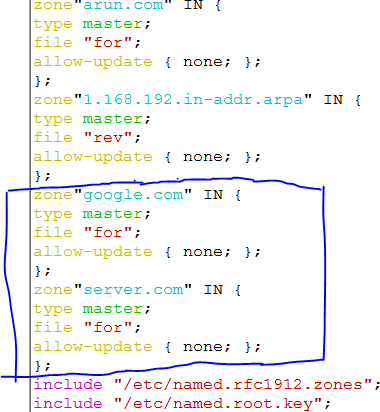




No comments:
Post a Comment